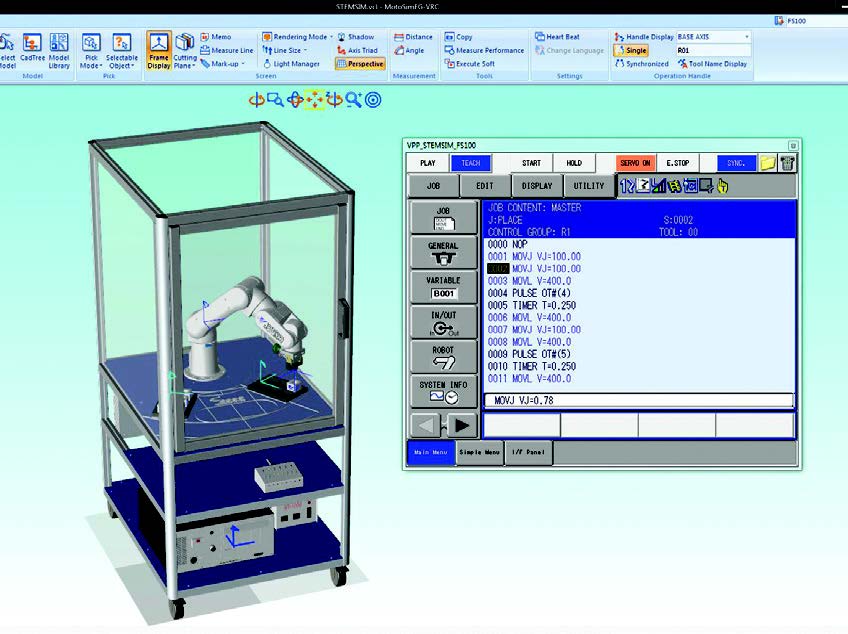
MotoSim® EG-VRC (Motoman Simulator Enhanced Graphics – Virtual Robot Control) is a comprehensive software package that provides accurate 3D simulation of robot cells for offline design, programming, testing and learning of Yaskawa MotoMan Robots.
MotoSIM can be used in the CTE classroom to scale the learning and put a simulated industrial robot on the desk of every student. The realistic visualization allows students to practice, learn, become familiar and program real robotic scenarios. The software developed can be transferred to a real robot for testing r operation.
This powerful simulation software can be used to learn robot programming and operation and to optimize robot and equipment placement, perform collision detection, reach modeling and cycle calculations. It also provides accurate off-line programming of complex systems.
The MotoSIM EG-VRC supports standard INFORM III (robot language) instructions, and can completely simulate the FS100 and YRC1000 controller software in a PC environment, including system configuration functions and condition file editing. The application can easily create 3D PDF and AVI files to view and share cell layouts or program operation. The viewing angle and start/stop playback of the robot program can be modified within the 3D PDF file.
MotoSIM EG-VRC supports multiple process applications including arc and spot welding, cutting, handling, painting and sealing. Programs created in MotoSim EG-VRC for Education can be downloaded to the robot controller.
Features
- Operates like a real environment
- Displays the actual programming pendant interface
- Supports multiple process applications including arc and spot welding, cutting, handling, painting and sealing
- Designed specifically for K-16 schools and training organizations
• Simulates a fully functional production environment
• Setup in the classroom or robotics lab is quick and easy
• Education license for class to learn robotic operation and programming simultaneously with no hardware - Provides “real” robot experience while programming off-line on a PC
- Learn in a safe, virtual environment
- Practice advanced robot capabilities
- Share programming code or upload to a Motoman® robot
- Offline programming and testing reduces programming time and increases uptime
Applications
- Large class access to virtual robots
- Virtual learning in safe environment
- Multi-user access to robot exercises with limited hardware.
- Testing environment for robotic training
Minimum Hardware Requirements
Using MotosimEG-VRC, is like using advanced 3D CAD software. It can require computing hardware a little more powerful than the average business machine.
Below is a table displaying a sample of known, good hardware for light and heavy use.
Use Motosim Occasionally | Use Motosim Frequently | |
CPU: | Intel Core i5 8269U or higher | Intel Core i7 8xxx / Xeon E-21xx or higher |
Graphics: | Intel Iris Plus Graphics 655 or newer | NVidia Quadro graphics (P2000 series or higher) |
Memory: | 8GB or more | 16GB or more (ECC preferred) |
Storage: | hard drive with 4GB free | NVMe SSD with 4GB free |
OS: | Windows 10 | Windows 10 |
Examples: | Microsoft Surface Pro Lenovo Thinkpad X1 Carbon | Lenovo P52 or P72 Dell Precision 7000 or 5000 HP Zbook 17 or 15 |
Note:
- Two monitors are recommended to view the simulation graphics and the virtual pendantsimultaneously
- For mobility, a USB monitor is recommended.
- If upgrading to a more powerful laptop is not possible then an external GPU might be an option.
Tip: Professional GPU vs Gaming GPU
Many people think that gaming graphics cards (GPU) are sufficient when working with professional 3D software like MotoSIM. It is not. Gaming cards are not designed for the precision required and can result in screen corruption.
Data Sheet
Click here to download a pdf data sheet.
DOWNLOAD





















