Over the past three decades, Intelitek has established itself as the leader in educational CNC (Computer Numeric Control) machines, with over 13,000 CNC machines installed in educational institutions across the world.
Our latest line of Bench and Pro series CNC machines push the envelope for ease-of-use and affordability. Coupled with interactive online e-learning courses with fully-integrated web-based simulations of our machines, we offer an unmatched solution for CNC technology training.
BenchMill 6×00 CNC Milling Center

The BenchMill 6×00 is a PC-based benchtop CNC machining center enabling robust CNC and advanced manufacturing instruction!
BenchTurn 7×00 CNC Turning Center

A versatile PC-based benchtop CNC turning center designed for robust CNC and advanced manufacturing instruction!
ProMill 8000 CNC Machining Center

The ProMill 8000 is a 3-axis, PC-based mill with an optional 4th rotary axis, featuring AC servo motors!
ProTurn 9000 CNC Turning Center

A versatile PC-based CNC lathe with powerful AC servo motors
CNC Milling Technology with BenchMill 6×00 – Virtual

Introduces students to the fundamentals of CNC milling by working with interactive, simulated machining applications.
CNC Turning Technology with BenchTurn 7000 – Virtual
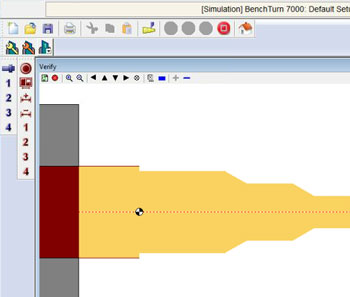
Introduces students to the fundamentals of CNC turning with project-based activities with fully integrated simulations of the BenchMill 7000.
CNC Milling Technology with ProMill 8000 – Virtual
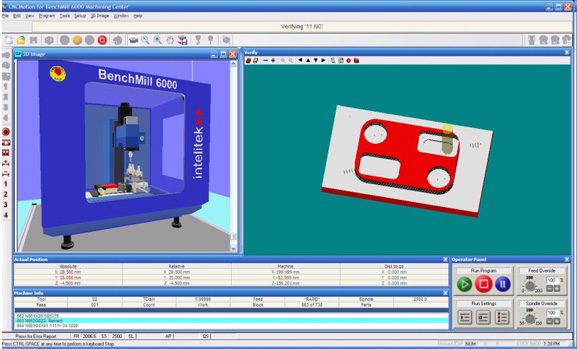
Introduces students to the fundamentals of CNC milling by working with interactive, simulated machining applications.
CNC Turning Technology with ProTurn 9000 – Virtual
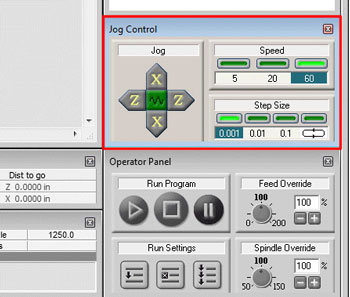
Introduces students to the fundamentals of CNC by working with the ProTurn 9000 CNC machine.
CNCBase®
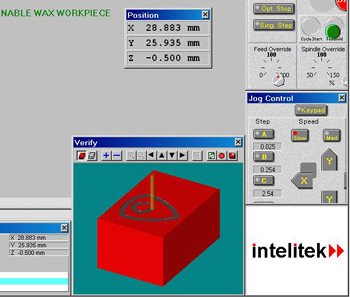
A CNC control software package that provides an intuitive tool for programming and operating Intelitekֲ´s CNC machines
CNCMotion®
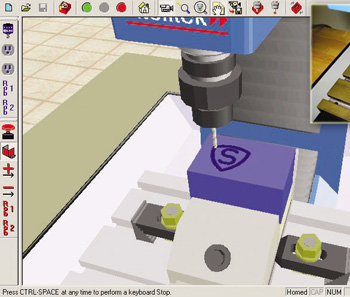
CNC Motion provides dynamic simulation and graphic tracking of intelitek´s CNC mills and lathes.
FANUC™ 21i Emulator

For CNCBase & CNCMotion
The FANUC emulator replicates the FANUC 21i CNC controller and its subset, the FANUC 16i and 18i controllers
CNC Milling Technology with BenchMill 6×00 – Lab and Virtual
Hours of Instruction: 15
Course Outline:
Activity 1: Introduction and Safety
Activity 2: CNCBase Control Software
Activity 3: Mounting the Workpiece
Activity 4: Tooling
Activity 5: Reference Positions
Activity 6: Verifying a Program
Activity 7: Running a Program
Activity 8: Fundamentals of NC Programming
Activity 9: Programming the House
Activity 10: Machining Project #1
Activity 11: Arc Programming
Activity 12: Programming the Star – Project #2
Activity 13: Machining Project #2
Activity 14: Programming Your Initials – Project #3
Activity 15: Final Project
CNC Turning Technology with BenchTurn 7000 – Lab and Virtual
Hours of Instruction: 15
Course Outline:
Activity 1: Introduction and Safety
Activity 2: CNCBase Control Software
Activity 3: Mounting the Workpiece
Activity 4: Tooling
Activity 5: Reference Positions
Activity 6: Verifying a Program
Activity 7: Running a Program
Activity 8: Fundamentals of NC Programming
Activity 9: Programming the House
Activity 10: Machining Project #1
Activity 11: Arc Programming
Activity 12: Programming the Star – Project #2
Activity 13: Machining Project #2
Activity 14: Programming Your Initials – Project #3
Activity 15: Final Project
CNC Milling Technology with ProMill 8000 – Lab and Virtual
Hours of Instruction: 15
Course Outline:
Activity 1: Introduction and Safety
Activity 2: CNCMotion Control Software
Activity 3: Mounting the Workpiece
Activity 4: Tooling
Activity 5: Reference Positions
Activity 6: Verifying a Program
Activity 7: Running a Program
Activity 8: Fundamentals of NC Programming
Activity 9: Programming the House
Activity 10: Machining Project #1
Activity 11: Arc Programming
Activity 12: Programming the Star – Project #2
Activity 13: Machining Project #2
Activity 14: Programming Your Initials – Project #3
Activity 15: Final Project
CNC Turning Technology with ProTurn 9000 – Lab and Virtual
Hours of Instruction: 15
Course Outline:
Activity 1: Introduction and Safety
Activity 2: CNCBase Control Software
Activity 3: Securing the Workpiece
Activity 4: Tooling
Activity 5: Reference Positions
Activity 6: Verifying a Program
Activity 7: Running a Program
Activity 8: Fundamentals of NC Programming
Activity 9: Programming a Taper
Activity 10: Machining Project #1
Activity 11: Arc Programming
Activity 12: Programming Project #2
Activity 13: Machining Project #2
Activity 14: Project #3
Activity 15: Final Project
CNC Programming with FANUC™ Controller for BenchMill 6×00, BenchTurn 7000, ProMill 8000, ProTurn 9000
Hours of Instruction: 6
Course Outline:
Activity 1: Installation
Activity 2: Navigation the Fanuc Screen
Activity 3: Controlling the Display
Activity 4: Operating the Virtual Machine Using Fanuc Control
Activity 5: Verifying a Program
Activity 6: Operating the Virtual Machine using the 3D Image Screen
Activity 7: Defining Tools
Activity 8: Setting the Workpiece Origin
Activity 9: Entering a New Program
Activity 10: Using MDI (Manual Data Interface)
Activity 11: Manual Machining
Activity 12: Using Incremental Jogging
Activity 13: Using the Manual Pulse Generator
Activity 14: Importing an NC Program into Fanuc
Advanced Manufacturing Technology (AMT) Competition – 4-Cavity Mold
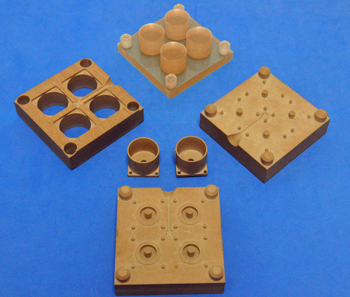
SkillsUSA Competitions: 4-Cavity Mold
By means of this SkillsUSA competition, students demonstrate the skills needed for employment in the automated manufacturing field
Advanced Manufacturing Technology (AMT) Competition – Planetary Gearbox
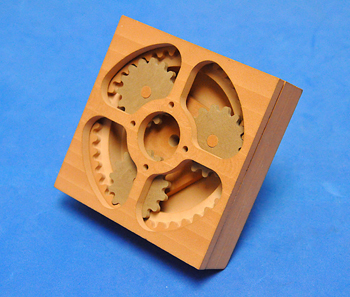
SkillsUSA Competitions: Planetary Gearbox
By means of this SkillsUSA competition, students demonstrate the skills needed for employment in the automated manufacturing field





















